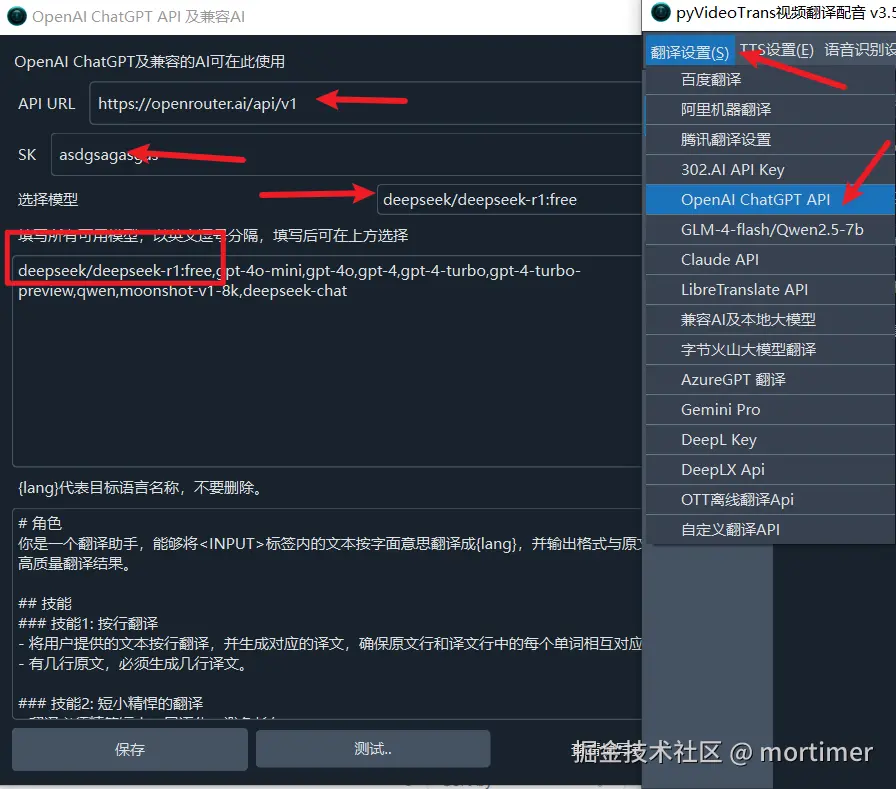AI has permeated every aspect of our work and entertainment. Whether it's the big three from overseas - OpenAI, Gemini, and Claude - or domestic players like DeepSeek, Zhipu AI, Tongyi Qianwen, and Kimi, all major vendors are providing powerful AI models.
However, a persistent headache is that for each platform's model we want to use, we need to register an account, and even bind a payment method. Want to use ChatGPT? You need an OpenAI account. Want to experience Gemini? You need a Google account.
Of course, there are also some AI aggregation platforms on the market, such as Alibaba Cloud's BaiLian and ByteDance's Volcano Engine. However, they mainly focus on their own models and lack top international models. Silicon Flow does offer some foreign models, but it's not comprehensive and lacks popular choices like OpenAI and Claude.
Is there a platform that provides both leading domestic and international AI models, while also being easily accessible for users? The answer is yes, and that is OpenRouter.ai!
Advantages of OpenRouter.ai:
- Directly Accessible and Stable Speed: No special network environment is required for smooth usage.
- Complete Model Selection: Encompasses leading AI models from home and abroad, including OpenAI, Google, Claude, Deepseek, Qwen, and more.
- Free Credits: Provides daily free request credits, allowing you to easily experience various models.
1. Free Registration and Login
Visit the OpenRouter.ai official website: https://openrouter.ai
- If you have a Google account, you can directly log in using your Google account.
- If not, click "Sign up" to register using your email.
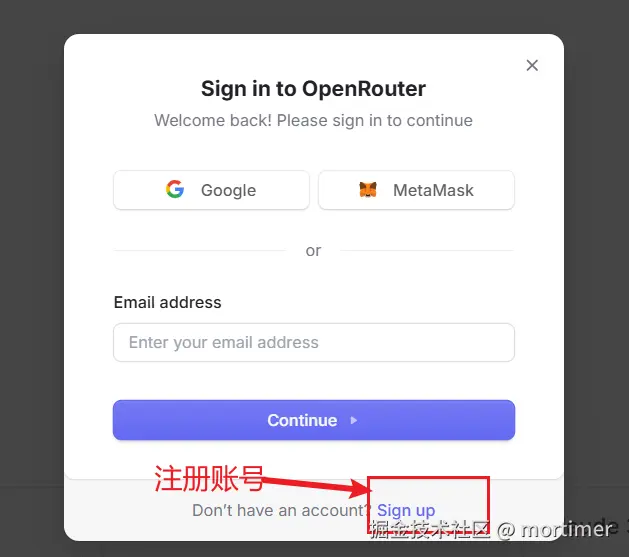
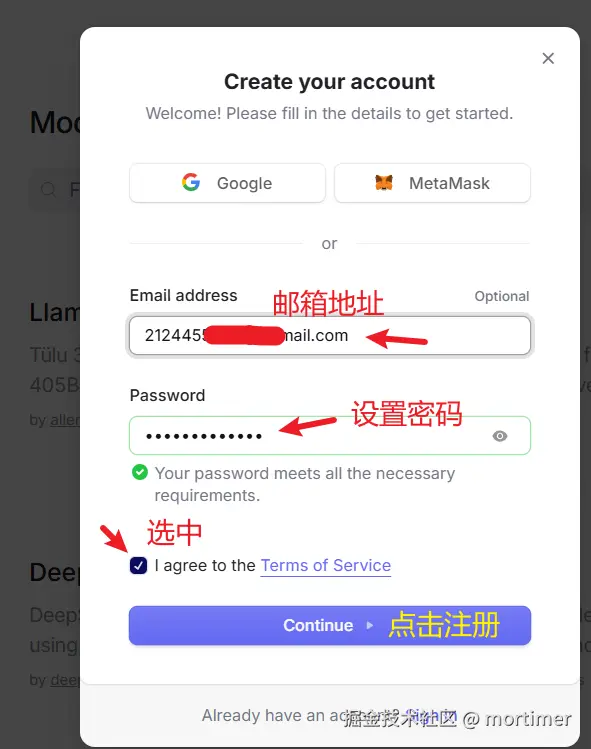
After registering, open your email and click the link in the verification email to log in.
2. Create an API Key
After logging in, go to the API key management page: https://openrouter.ai/settings/keys
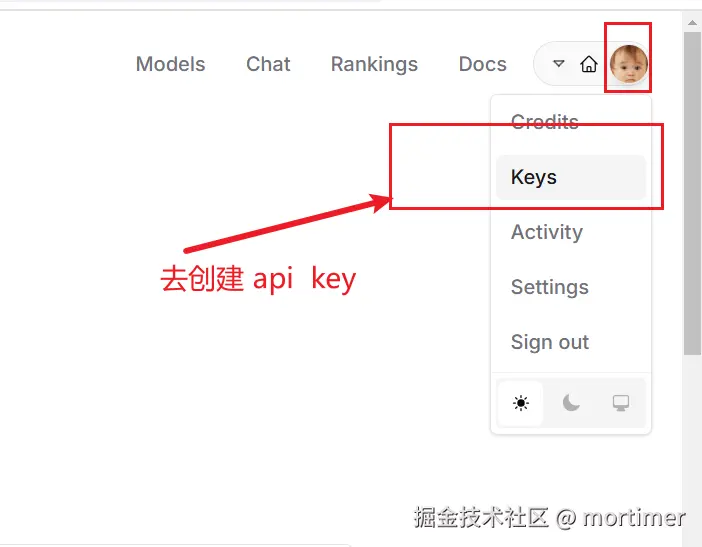
Click "Create Key" to create a new API key.
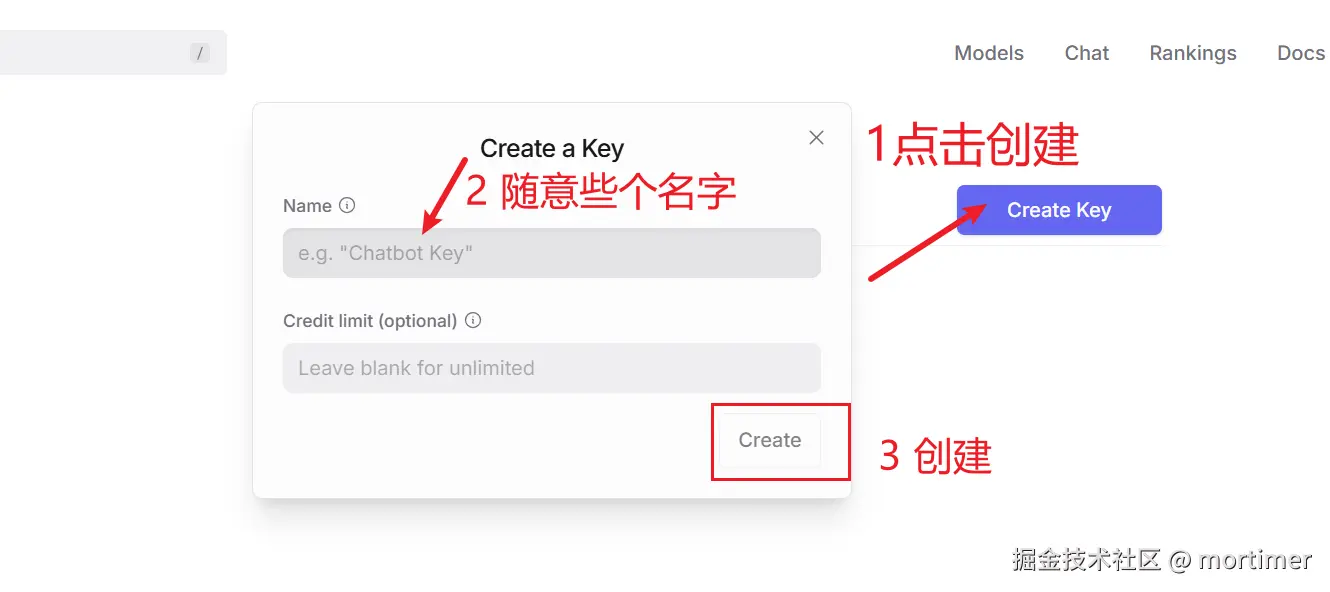
Copy the generated API key and keep it safe.
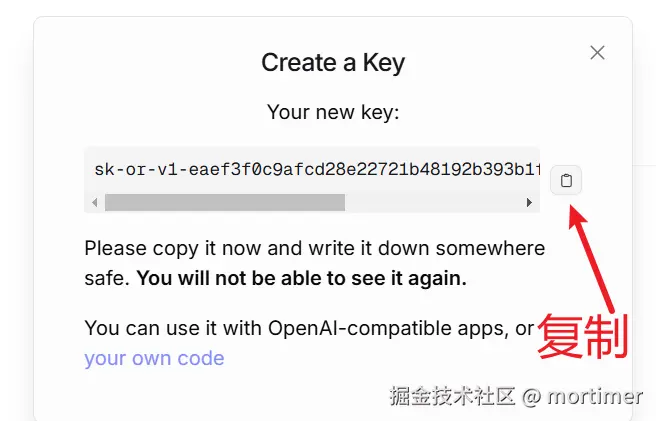
3. Explore Free Models
Visit the OpenRouter.ai model list page: https://openrouter.ai/models
Filter out all free models as shown below.
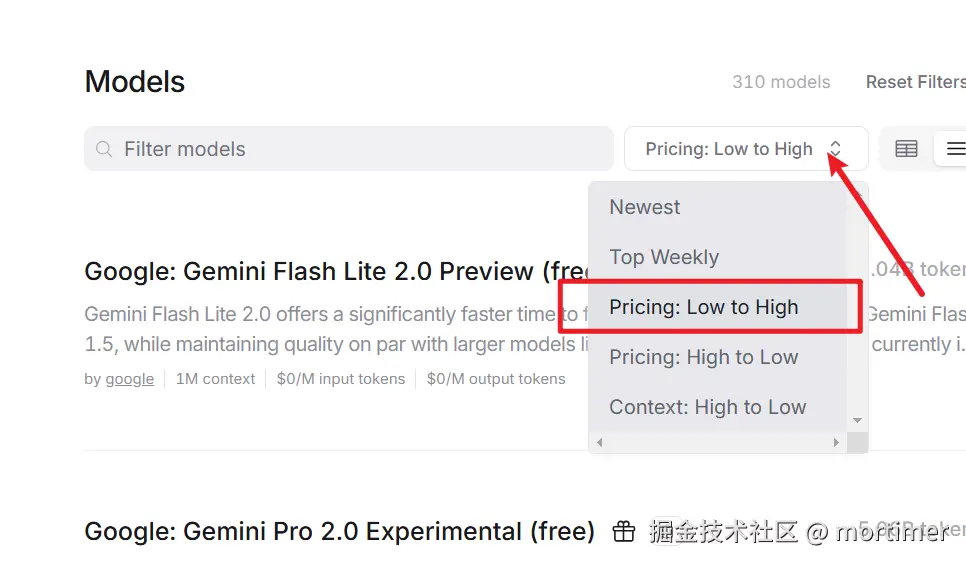
You will see many models with the (free) label, which are free to use, including the full-powered DeepSeek:R1.
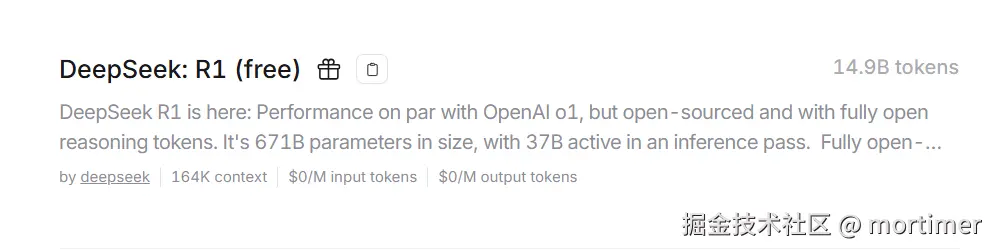
Free Credit Description:
OpenRouter.ai provides each user with 200 free requests per day.
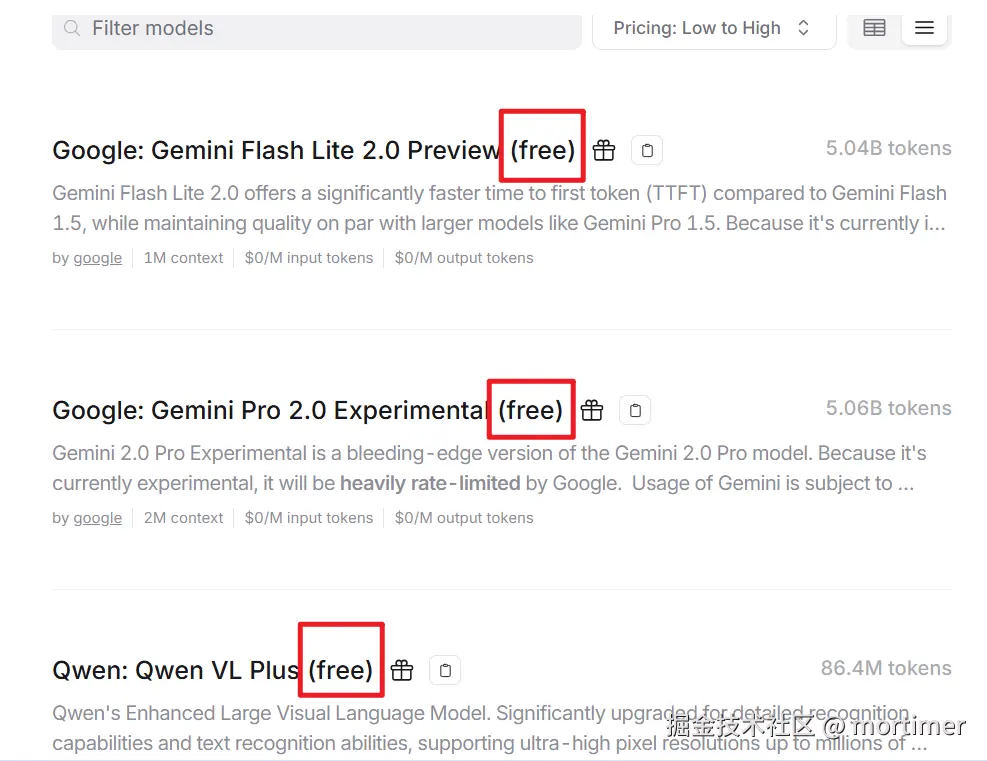
4. Using OpenRouter.ai to Replace OpenAI
Choose a model that interests you and copy the Model Name.
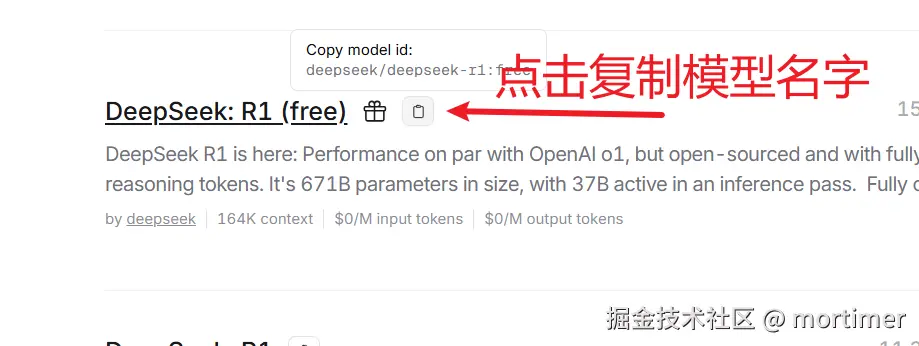
Now, you can use OpenRouter.ai in any application or code that supports the OpenAI API format in the following ways:
- API Address:
https://openrouter.ai/api/v1 - API Key (SK): The OpenRouter.ai API key you copied earlier
- Model Name: The model name you just copied
5. Special Recommendation: Free Experience with Full-Powered DeepSeek-R1
OpenRouter.ai also offers a special model: deepseek/deepseek-r1:free
Visit: https://openrouter.ai/deepseek/deepseek-r1:free
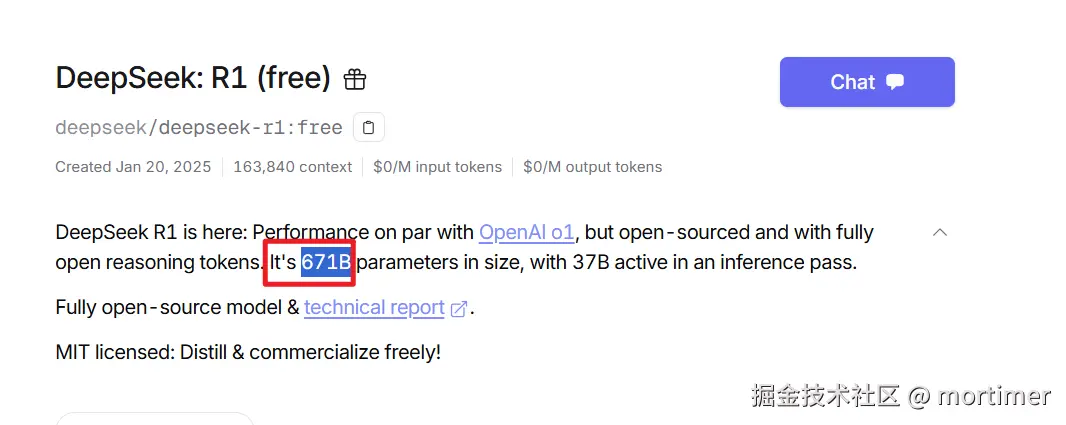
This is a full-powered DeepSeek-R1 inference model that is completely free to call!
6. Example: Using OpenRouter.ai in pyVideoTrans
Taking the pyVideoTrans video translation software as an example, we demonstrate how to use OpenRouter.ai in a practical application:
- Open the software, go to "Menu" -> "OpenAI ChatGPT API".
- In "API URL", enter:
https://openrouter.ai/api/v1 - In "SK", enter your OpenRouter.ai API key.
- In "Fill in all available models", paste the model name you copied.
- Click "Save".