Network Proxy Address
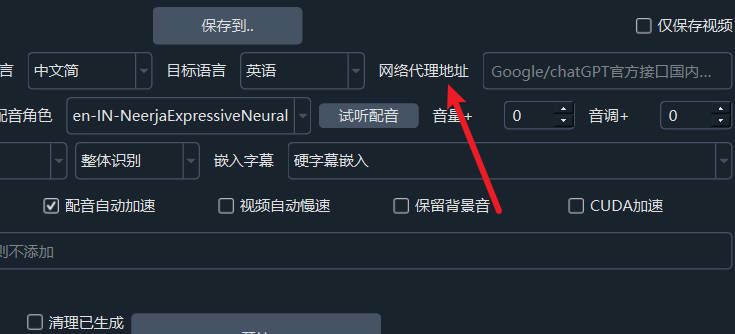
As shown in the figure above, in the main interface of the software, there is a Network Proxy Address text box, which is used to fill in the network proxy address in order to access services that cannot be directly used in China, such as Google Translate and OpenAI.
You need to fill in a proxy address in the form of http://127.0.0.1:10808. Unless you have enabled the proxy service on your machine, please do not fill it in randomly. Otherwise, it will not only be useless but also cause the originally available domestic services to be unavailable.
For example, Google Translate is easy to use, but as we all know, to use it smoothly in China, you must know how to bypass the Great Firewall. Of course, I have specially set up a "FreeGoogle" translation channel, which can be used without bypassing the Great Firewall. However, this is based on Cloudflare, and some domestic operators or regions may still not be able to use it smoothly and still need to bypass the Great Firewall.
If you don't know what bypassing the Great Firewall is, and you cannot open the https://Google.com website in your browser, please Baidu (Google) the method of bypassing the Great Firewall. Here, we only talk about how to fill in the corresponding network proxy address in the software.
Assuming you are using the v2ray tool, it has been started on your machine, and you can visit the https://google.com website in your browser, then you only need to fill in http://127.0.0.1:10808 in the "Network Proxy Address" text box.

As shown in the figure above, the default network proxy address of the v2ray tool is http://127.0.0.1:10808
Assuming you are using the clash tool, it has been started on your machine, and you can visit the https://google.com website in your browser, then you only need to fill in http://127.0.0.1:7890 in the "Network Proxy Address" text box.
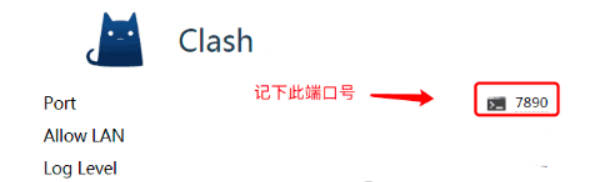
As shown in the figure above, the default network proxy address of the v2ray tool is http://127.0.0.1:7890
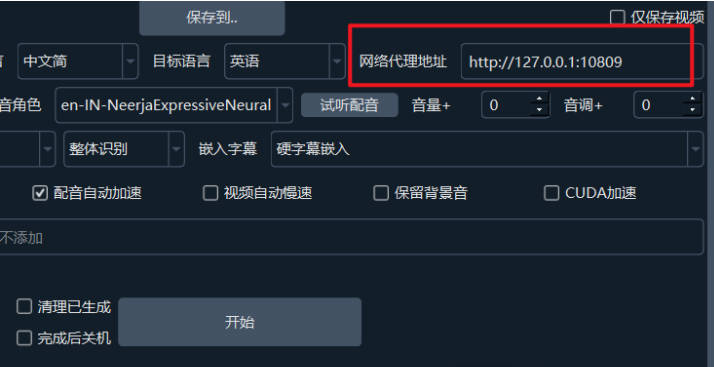
As shown in the figure above, after filling in, you can select the "Google" translation channel. When you want to use domestic translation such as Baidu or Tencent, just delete the content in the network proxy address text box.
Please note that if you don’t know how to bypass the Great Firewall, have not started any tools, and cannot open the https://Google.com website in your browser, do not fill in any content in the “Network Proxy Address” text box and must delete it. Then use domestic translation channels, such as Baidu Translate and Tencent Translate. See the tutorial below for usage.
Baidu Translation Tutorial https://pyvideotrans.com/baidu
Tencent Translation Tutorial https://pyvideotrans.com/tencent
